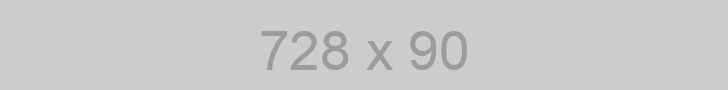
In today's digital world, the need for efficient tools to manage files is paramount. Whether you are a professional photographer, a student, or someone who regularly deals with digital files, having the right tools can enhance your productivity and streamline your workflow. This guide will explore four essential tools: Image Converter, Image Compressor/Resizer, PDF Converter/Merger, and Table Generator.
An Image Converter is a tool that allows users to convert images from one format to another. This functionality is crucial for various reasons, including compatibility, file size, and quality. Common image formats include JPEG, PNG, GIF, BMP, and TIFF. Each format serves a specific purpose, and converting images ensures they meet the necessary requirements for different applications.
There are several reasons to use an image converter:
Using an image converter is generally straightforward:
Image compression is essential for reducing the file size of images while maintaining acceptable quality. This is particularly important for web use, where faster loading times can improve user experience and SEO rankings. An Image Resizer allows users to adjust the dimensions of an image without necessarily changing its format.
Using an image compressor/resizer offers several advantages:
Compressing and resizing images is a simple process:
A PDF Converter is a versatile tool that allows users to convert various file formats (such as Word, Excel, and images) into PDF files. Additionally, a PDF Merger enables users to combine multiple PDF files into a single document. These tools are essential for managing documents effectively.
PDFs are widely used due to their compatibility and security features. Here are some reasons to utilize a PDF converter and merger:
Converting and merging PDF files can be accomplished in a few steps:
A Table Generator is a handy tool for creating tables in various formats, such as HTML, Markdown, or CSV. Tables are essential for organizing data clearly and concisely, making them valuable for web development, data analysis, and reporting.
Utilizing a table generator offers several benefits:
Creating a table using a generator is generally a straightforward process:
In conclusion, having access to effective tools like Image Converters, Compressors/Resizers, PDF Converters/Mergers, and Table Generators can significantly enhance productivity and streamline workflows. These tools not only save time but also ensure that files are optimized for their intended use. Whether you're managing images, PDFs, or data, these tools are invaluable assets in any digital toolkit.
By integrating these tools into your daily operations, you can improve efficiency, enhance collaboration, and maintain high-quality standards in your work. Explore these tools today and experience the difference they can make!
In the realm of web development and digital applications, various tools and techniques are employed to enhance efficiency, security, and user experience. Among these tools are JS/CSS minifiers, CSS pattern generators, batch random password generators, bulk URL openers, and services that provide IP address information along with weather forecasts. This article will delve into each of these topics, exploring their functions, benefits, and practical applications in modern web development and digital security.
A JS/CSS minifier is a tool that reduces the size of JavaScript and CSS files by removing unnecessary characters, such as whitespace, comments, and line breaks. Minification is a crucial step in optimizing web applications, as it helps decrease loading times and improves overall performance.
The minification process offers several advantages for web developers and site owners:
There are several methods to minify JavaScript and CSS files:
A CSS pattern generator is a tool that helps designers create complex CSS patterns and backgrounds without extensive coding knowledge. These generators allow users to customize various parameters to achieve the desired visual effect.
CSS pattern generators provide several benefits for web designers:
Using a CSS pattern generator typically involves the following steps:
A batch random password generator is a tool designed to create multiple secure passwords simultaneously. This tool is invaluable for users who need to generate numerous passwords for various accounts while ensuring strong security.
Using a password generator offers several benefits, including:
Using a batch password generator generally involves the following steps:
A bulk URL opener is a tool that allows users to open multiple URLs simultaneously in a web browser. This feature is particularly useful for web developers, marketers, and researchers who need to access multiple sites quickly.
The primary advantages of using a bulk URL opener include:
Using a bulk URL opener typically involves the following steps:
Services that provide "What is my IP" information along with weather forecasts combine two useful features into one platform. These tools display the user's public IP address and relevant weather information based on their geographical location.
The benefits of using such services include:
To use such a service, follow these steps:
In conclusion, tools like JS/CSS minifiers, CSS pattern generators, batch random password generators, bulk URL openers, and IP address with weather forecast services are invaluable resources in the modern web development landscape. Each tool serves a specific purpose, from optimizing website performance to enhancing security and improving user experience. By leveraging these tools, developers and users can create more efficient, secure, and user-friendly web applications and digital environments.